Por enquanto essa configurando será apenas para o apache.
Para saber mais sobre HSTP acesse.
Verificação do módulo
Valide se o módulo heards está habilitado em seu servidor executando:
# apache2ctl -M |grep headDeveria mostrar algo como:
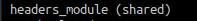
Essa verificação pode ser feita também observando se existe o arquivo /etc/apache2/mods-enabled/headers.load.
Caso não tenha o módulo habilitado, habilite com o comando abaixo e reiniciei o serviço:
# a2enmod headers
# systemctl restart apache2Configuração HSTS
Edite o arquivo do seu site, como por exemplo /etc/apache2/sites-enabled/default-ssl.conf
E adicionei a linha como abaixo:
<VirtualHost *:443>
...
Header always set Strict-Transport-Security "max-age=63072000; includeSubDomains"
...
</VirtualHost>FONTES
https://ubiq.co/tech-blog/enable-mod_headers-apache-ubuntu/
https://www.tecmint.com/check-apache-modules-enabled/
https://www.rfc-editor.org/rfc/rfc6797#section-2